
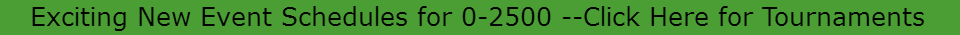
1. The tournaments table has one record per tournament per year. The key to the table includes three fields:
1.1 cal_year
1.2 unit
1.3 abbrev
2. A record must be created for the tournament before the attendance records are processed.
3. Information on this table is used by the attendance chart displayed on the players detail screen and several other screens.

4. New tournaments should be entered on both the local system and the remote system. The program to record new tournaments and to edit existing records is in the first column of the Database Menu.
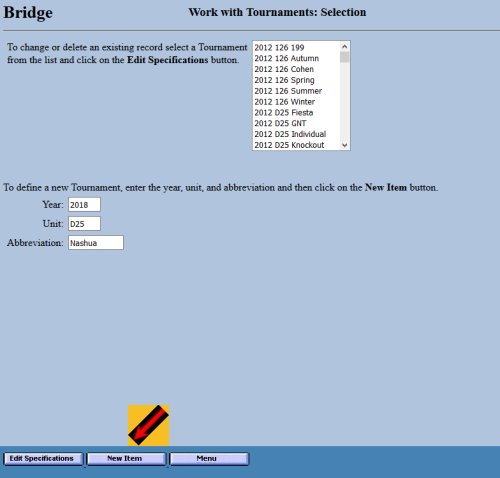
5. To record a new tournament on Screen #BDB003A:
5.1 Fill in the three fields in the lower part of the screen:
5.1.1 The “Year” is a four-digit field, e.g., 2018.
5.1.2 The “Unit” is a four-character field:
5.1.2.1 It should be D25 for district events, including the Rainbow Weekend, the Cape Cod Sectional that is the same week as the Senior Regional, and the NAP and GNT qualifying tournaments.
5.1.2.2 It should be NABC for national events.
5.1.2.3 For sectionals or other unit-sponsored events it should be the three-digit unit number.
5.1.3 The “Abbreviation” is a ten-character field to identify the tournament. Usually it is the city.
5.1.4 Click on the “New Item” button.
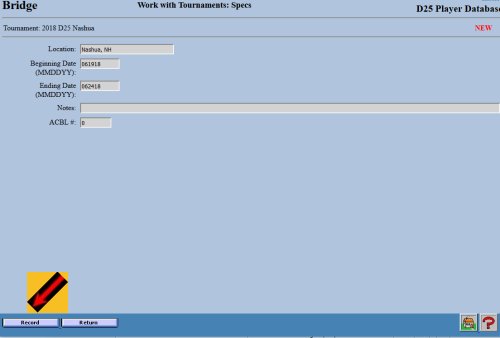
5.2 On Screen #BDB003B:
5.2.1 Enter the City and State in the “Location” field.
5.2.2 The two dates should be entered in the form MMDDYY.
5.2.3 The “Notes” field is optional. It was designed to hold notes about weather and other factors affecting attendance.
5.2.4 The “ACBL #” field is no longer needed.
5.2.5 Click on the “Record” button when all fields are correct.
6. To change the information recorded on an existing tournament record:
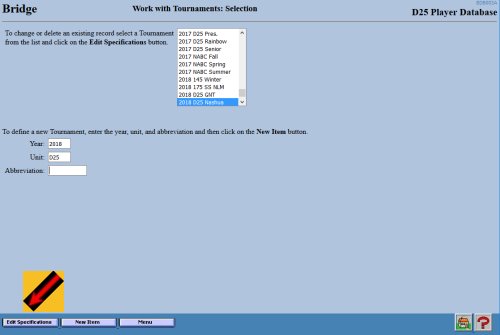
6.1 On Screen #BDB003A select the tournament to be edited and click the “Edit Specifications” button.
6.2 On Screen #BDB003B enter the correct information as described in step 5.2. Click on the “Record” button when all fields are correct.
