
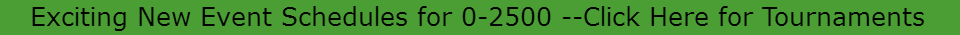
1. Open your browser and point it to www.NEBridge.org.
A. Scroll down to the bottom of the page and click on the words “Admin Login” in the lower right corner.

B. When the first Django administration screen appears, key in your user ID and password and click on the “Log in” button.

C. The main site administration screen should appears. All maintenance is performed from this page.

1) There are no Groups.
2) The Users are the people authorized to the Site administration.
3) The Clubs section actually holds the addresses and coordinates (for Google Maps) of the sites of the tournaments. It has nothing to do with clubs.
4) The Dd Reports are the District Director’s reports.
5) The Gallery Items are no longer used.
6) Most of the work is done on the Pages.
7) The Menus section holds the navigation bar that appears on the left side of every Page.
8) The Recent Actions section on the right shows the last few actions that were effected by your user ID.
9) More sections can be added, but usually you will just click on the item that you need to work on.
