
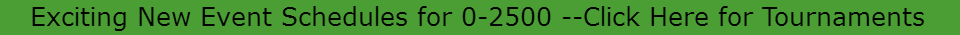
1. A Page on the www.NEBridge.org website consists of four elements.
A. The banner appears at the top of every Page. It cannot be changed with the editing tools.
B. The Navbar menu appears on the left side of every page. Items can be added, changed, and deleted from the Navbar, but the format cannot be changed, and a few items are hard-coded. For example, the calendar is hard-coded to be identified with the second tab.
C. The header for the Page affects the other elements through the use of cascading style sheets (css). It is invisible and cannot be edited.
D. The editable content takes up the remainder of the visible portion of each Page.
2. There are two methods of editing the content.
A. The easiest method is to enter or paste text, links, and images into the WYSIWIG work area and use the buttons for formatting, images, links, etc. Anyone who is not familiar with HTML should always use this method.

B. The Source button allows for much greater control of the appearance of the webpage.
1) Essentially any valid HTML code can be entered in the work area.
2) When the Source button is clicked a second time (that is, when the HTML is displayed), the editing program interprets the HTML code and displays the result in the WYSIWIG format. However, the process is more complicated than it might appear at first blush.
a) In some cases the program removes or replaces tags that were entered using the Source button.
b) Occasionally the program moves tags from one portion of the source to another.
c) Sometimes the WYSIWIG format does not reflect changes made in the source.
d) The WYSIWIG format sometimes does not reflect the css.
3) Warning: Be sure that you know what you are doing before you click on the Source button. If you are working on a page that is already on the website:
a) Create a new page first and experiment on that page.
b) When everything is working correctly, copy the source for experimental page and paste it into the source area of the existing page.
3. Functional differences:
A. The only other buttons that work when you are in Source mode are the buttons to save your work. For example, if you want some text to be bold, you cannot use the Bold button; you must surround the text that needs emphasis with a <strong> tag and a </strong> tag. Of course you can use the Bold button after returning to the WYSIWIG format.
B. There is no syntax checking.
C. Misspelled words are underlined in red.
4. Anomalies and problems encountered when using the Source method of editing.
A. The css cannot be modified. It is often difficult to override the default treatment of various tags.
1. There does not appear to be any way to set the border-width property of a table to 0. This can be circumvented by setting the border-color to be the same as the background color, which is rgb(240,240,240). Of course, this will not work if the background color is not the default.
2. The <LI> tags do not work correctly. The bullets are missing from the unordered list. Instead, the text is surrounded by a border. There are no numbers in the ordered lists.
3. The <SUB> and <SUP> tags do not work.
B. The program will sometimes convert the > and < signs that always enclose tags to the HTML representations of those signs. It does this when it cannot make sense of the source. For example, if you mistakenly key in >p> instead of <p>, it will convert both of the > signs to the HTML representation, which is >.
C. The program sometimes inserts paragraph tags that enclose a non-breaking space. These are occasionally difficult to remove.
