
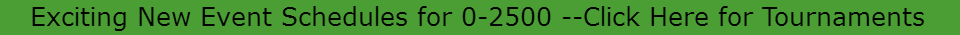
-
Email can be sent in many ways. The district has a contract with MailChimp that allows it to send a large quantity of emails at a very low price. The MailChimp program is very flexible, and it provides good reporting tools. MailChimp has always provided good documentation that can easily be searched with Google. On the few occasions that personal support has been needed, it has been both useful and timely.Most importantly, it provides emails in a format that are much less likely to be classified as spam. These advantages make it a little more difficult to use than some other services.
-
The first hurdle to overcome is to deal with MailChimp's terminology. MailChimp calls the list of people to whom emails are sent an "audience." The email itself is called a "campaign." There are a few other concepts that will be defined when necessary.
-
In 2021 Mailchimp was purchased by Intuit. The company clearly intends to integrate MailChimp with QuickBooks and other products. As a result the MailChimp pages have undergone a series of unannounced changes that make it difficult to keep the documentation up to date.
-
When the district first started using MailChimp, there was no restrictions on the number of lists that could be created. For the most part it was easier to create a new list for most mailings. Only a handful of lists were reused. At some point MailChimp set a limit on the number of lists. We were allowed to keep all the lists that we had created, but we were no longer allowed to create new ones. So, a complicated process of recycling existing lists was implemented.
-
-
The first time that you use MailChimp you must direct your browser to MailChimp.com. The home page is designed more to attract new users than to make it easy for current users.
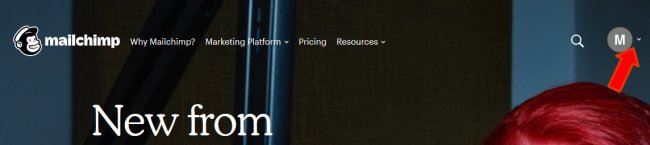
-
To use MailChimp you must begin by clicking on the very small arrowhead to the right of the M that is in a dark grey circle at the top right of the screen. If it is not visible, look for a slidebar to allow you to see the top right corner.
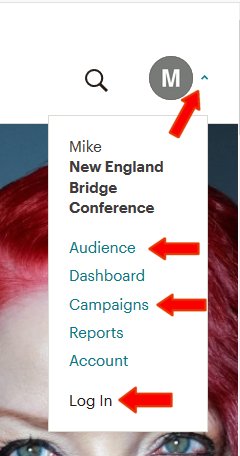
-
When you click on the arrowhead a pulldown men appears. If you are already signed in, your name and New England Bridge conference will appear above the menu options. If you are not yet logged in, click on the "Log In" text.
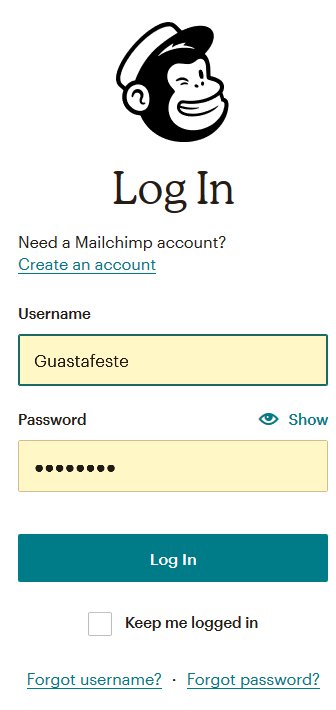
-
The first time that you use MailChimp, the program will provide you with a login screen. Enter the Username and Password that you were provided. Unless you are working on a public computer, you should check the box labeled “Keep me logged in.” If you have forgotten the Username or Password, click on the appropriate area at the bottom. An email will provide you with the wherewithal to log in.
-
On subsequent visits the program will (at least most of the time) display the welcoming message without requiring you to sign in.
-
If you leave the MailChimp window open with no activity for an extended period of time, you will be required to log in again, but the user ID and password should already be filled in.
-
-
If you are already signed in, you can click on the "Audience" or "Campaigns" words. When you reach those areas, you may want to bookmark them to avoid all of this.
-
Note that Campaigns is plural, but Audience is singular. MailChimp expects you to have one list (Audience) to which you send many emails (Campaigns), but because we have our own relational database from which we make rather sophisticated selections, this method does not work for District 25. We have created a large number of lists.
-
-
There are two primary tasks involved in sending out an email:
-
You must determine which list of email addresses will be used. Most organizations have only a few lists that they use over and over. However, it was often found to be more useful to create a new list for each mailing for each tournament. When D25 started using MailChimp there was no limit to the number of lists. Over one hundred lists werer created. Since we can no longer create new lists, we reuse some and reycle the rest. The only lists that are currently reused are BestInClass, BOD, DD Actives, ExComm, and GoldMine. The lists emails promoting the district's events that are written by the Email Writer are recycled from old lists and redefined.
-
You must create and send the email. This process is described here.
-
-
The process of analyzing the results of past emails is described here.
-
The process of managing the MailChimp account is described here.
