
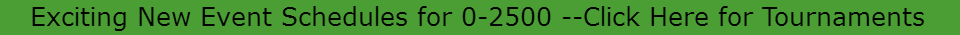
Bulletin editing info:
1. Stories. (The procedure for putting stories in the bulletin is listed at the bottom of the Bulletin Procedures Manual. It is doing a story as a pdf.) You can name the pdf anything you want but make sure there are no spaces or unusual characters in the name. Also you will need to be aware of caps vs lower case letters.
Once you have created the pdf and named it, drop it (upload it) to the D25 Transfer folder. Here is the path to the correct folder:
D25 Transfer > PDFs > In > 1906001GraniteStateGetaway
Next, on the Bulletin Memos spreadsheet, enter the date (column A), choose "Story" from the dropdown menu (column C), enter a title for the story as you would like it to appear in the bulletin (column D) and then enter the link to the story in column G. The link should be:
http://bridgefinesse.com/D25/Regionals/1906001/[pdfName].pdf
... where the name of the pdf is added at the end. The name must match the name of the pdf exactly and cannot contain spaces or special characters. (You would use this link for any pdf story you add to the bulletin... just change the name at the end of the link).
2. Photo of the Day. The procedures for this are also listed in the manual. The photo needs to be set at 400 pxls wide. It needs to be titled:
PDD25190600120190618.jpg
...where the last two digits are the day that you want the photo to appear in the bulletin. Here it is set for the 18th. You will need to change those digits to whatever date you want.
The photo then gets uploaded directly into the D25 Transfer folder (top level, not in a sub-folder)
Once the photo is in the dropbox, go to the spreadsheet and enter the data: Enter the date (column A), choose "PhotoofDay" from the dropdown menu (column C), enter a title for the photo as you would like it to appear in the bulletin (column D). No need to enter a link in column G. Our program will find it automatically as long at the date is correct.
3. Email. If a player has played in an event but is not receiving email, they can send an email to FastResultsHelpDesk@gmail.com with their ACBL # in the subject line. This is enough to get them enrolled in email. It would be helpful if they could write something such as "I am not receiving the Bulletin from the Granite State Regional". This will allow me to distinguish them from other requests to enroll in our email services. Note: players must remember that they need to have played in an event before getting email (so we know they are actually at the tournament) and they should check their spam or junk folder first. Many times that is where the email has gone.
[As a side note for you, players will receive results from ACBL Live. Live sends results to whatever email address the player has on file with them. If a player is not receiving results, they should check to make sure they have the correct ACBL# on file by going to MyACBL. They can change or update their address by then going to "Update My Contact Information." They must also have "subscribed" to receive email from the ACBL. They can do this under "Privacy Settings" index on the left-hand side of the page.]
4. Player Photos. Either of us can do this. If a player sends you a photo, it needs to be cropped to a headshot and it needs to be set to 150pixels high. It should be titled with the player's ACBL# .jpg (lower case). Then the photo gets uploaded to the D25 "Photos" subfolder.
If you or a players sends me a photo, I can upload it for you as well. Sometimes a photo will "reject". This usually happens because we already have a photo on file. If this does happen, just send me the photo and I will change it. Unfortunately you cannot do that. I have to.
5. Life Masters
Simple add the date (when they became a LM), their name, and their ACBL#. This will display on the day for which it is entered and the next day.
PLEASE rerun the bulletin (use preview link in the spreadsheet) when you are done entering data. This will insure that the program is picking up the most current entries in the spreadsheet.
Also, here is the link to the Bulletin Procedure Manual in case you need to reference it.
