
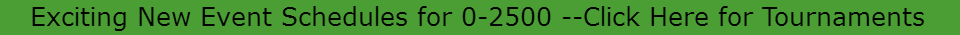
1. Layout of the website:
A. Domains:
1) The main site is NEBridge.org. Most pages reside on that site.
2) The calendar is on Calendar.NEBridge.org.
3) Both sites can be viewed by anyone, but separate user ID's and passwords are required for working in the admin area on each site.
4) Both sites were designed and implemented by Megahertz Computer. Tools are provided for editing. The calendar editing is quite limited.. Although the design of NEBridge.org is fairly flexible, there are some limitations.
B. Objects: From the webmaster’s perspective the NEBridge.org website consists of the following objects:
1) Banner: The banner that appears as the top inch and a half or so of every page cannot be changed using the tools currently available to the webmaster.
2) Menu: The Navbar menu appears on the left side of every page. Each tab has white writing on a green background. Some items have sub-menus that appear as white writing on olive background. A couple of those items have sub-menus that appear as white writing on black background.
3) Pages: Most of the work is done on a specific type of file called a "page". The format of the pages was customized for District 25. A page always contains the website’s banner at the top and the Navbar menu on the left. The remaining area, which contains HTML code, can be edited using the page manager tools. Each page is stored in a numbered folder within the folder named "pages" on NEBridge.org.
4) Files: Files of all types can be uploaded and stored in folders using the file manager tools. They can be renamed or deleted, but they cannot be moved or edited. HTML files, acrobat files, and text files can be linked from the pages. Image files can be incorporated using the page manager tools.
5) Interaction: Most options on the menus simply display pages or files. Interactive programs on other websites can be linked from any page, but there is no facility for inserting interactive code or editing of files stored on NEBridge.org.
2. Preliminary Tasks:
A. You must have a user ID and password with sufficient authority for the admin area of the NEBridge.org website. If you need to work on the calendar, you must have a user ID and password for the admin area of that site. The two sites have separate security regimes.
B. The Google Chrome browser has been recommended for working on this site. It can be downloaded for free.
C. You will need the following software on your local PC:
1) At least one text editor. It should have tools for handling HTML files.
2) A program to read pdf files. The Acrobat reader can be downloaded for free.
3) A program to create pdf files. Microsoft provides this program as part of the printing regimen.
4) A spreadsheet program that can read and create csv and tab-delimited files.
5) A program to read and create doc and docx files.
6) A program to edit image files.
7) A good email client is very useful.
D. You should set up folders on your PC to hold the files that you plan to upload.
1) Create one folder for the documents for the year. Within this folder you will probably want to create separate folders for types of documents, such as Changes in Rank, Minutes, etc.
2) You will probably want to create a folder for the files that contain the flyers and the ads for each year.
3) Create an Images folder. Within it, you should create a folder for each year. There should also be a folder for the Gallery, the Online Bulletin, Tourney Tips, and any other category of image that is not related to specific tournaments. The folders for the years will have folders for each tournament, and each tournament will have a folder for each day.
3. Workflow:
A. Sources of information:
1) The results for tournaments are posted on ACBL Live. The list of high finishers and the list of masterpoints winners are posted in a separate place on the ACBL website. The links to thes files should be posted on the front page of NEBridge.org and on the Results Page, page #3. The link to the high finishers can be found on the entry for the tournament on the ACBL calendar.
a) When the list of high finishers has been posted, the results file should be requested from the ACBL, and the Best in Class standings should be updated. The process required is described here.
b) During the days immediately following each tournament the Winners Boards should be created. This process is described here.
c) The week after the tournament is when the Webmaster's Notes or anything written by anyone else is posted.
2) No one provides the results from the STaC games. They are posted on the calendar of the ACBL site. When the link for the "results" is available, provide a link to that site. NOTE: the STaC games for Connecticut are different from the ones for the rest of the region.
3) If the Regional Director sends a report from an NABC it should probably be posted somewhere easily accessible from the home page.
a) Someone must decide how this should be done now that the district does not have a director.
b) Read the results. If anyone from the district finished first or second in a national event, update the list on page #103.
4) Periodically the ACBL sends information via e-mail to the webmaster account concerning changes of rank and the players with the most masterpoints. These files are linked to pages #28 and #4. You may want to convert the files to tables in an HTML file.
a) The changes in rank are linked on page #28.
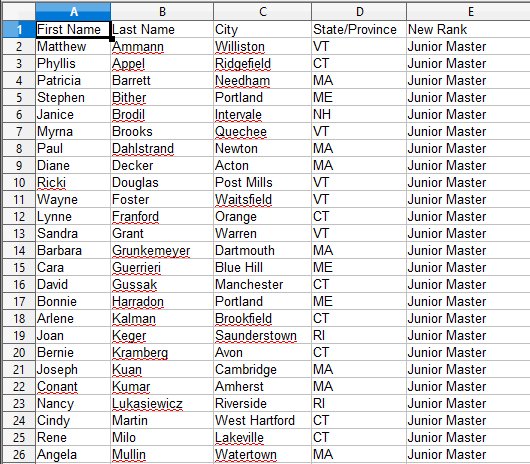
(1) In the spreadsheet program delete all of the columns except First Name, Last Name, City, State/Province, and New Rank.
(2) Change the title the fourth column from State/Province to State.
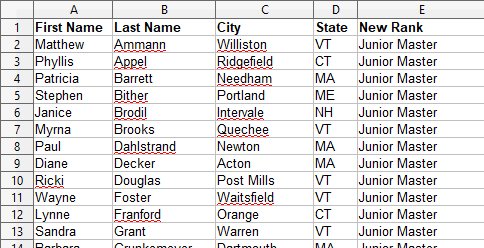
(3) Select line 1 and change all entries to bold.
(4) Adjust the column widths if necessary.
(5) Save the spreadsheet as an HTML file.
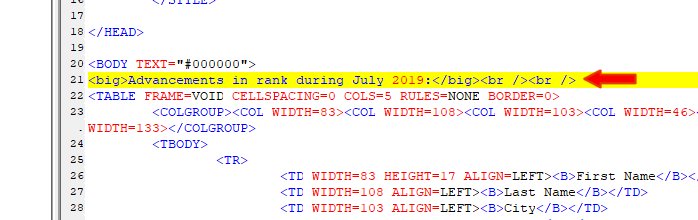
(6) In a text editor add the title line with the month between the <BODY> and <TABLE> tags.
(7) Upload the HTML file and link it on page #28.
(8) Add a paragraph to the news column on page #1 with the link.
(9) Update the advancement table. This process is described here.
b) The masterpoint leaders are linked on page #4.
5) When the D25 President sends an email to members, make a page out of it and post a link on the home page and page #176.
6) When the D25 Secretary sends you approved minutes from either the Executive Committee or the Board of Delegates, you should post them as pdf files and place links on page #31 or #32. A link should also be placed on the home page.
7) Periodically, changes to the membership of the Executive Committee and the Board of Delegates are sent by the D25 Secretary.
a) Changes to the Executive Committee should be posted on page #22. Most of the email addresses on that page are redirected by the NEBridge.org server to the person's actual email address. The instructions for maintaining the file that controls this process are posted here.
b) Changes to the Board of Delegates should be posted on page #33.
8) If comments and photos from members are to be posted on the website, follow the process that is described here.
9) Many people are interested in the results from the NABC and other important events, especially if someone from the district did well. Short write-ups should be placed on the main page.
10) All other information, regardless of the source, should be cleared with the editor, if any, or someone from the Executive Committee before posting.
11) A few people have access to and know how to use the admin tools on NEBridge.org. Occasionally someone might post information on the site. The editor or someone from the Executive Committee should immediately be notified when this happens.
B. New items:
1) When new material is added to the site, it should be emphasized with a short paragraph on the home page. Work with the editor on these if there is time.
2) A one-line link for tournament results and STaC results should be placed on the home page as soon as they are available.
C. Removing items from the home page:
1) The one-line link for tournament results and STaC results should be left up for a week or so after the events have concluded.
2) Any obsolete references (past events, etc.) should be removed in a timely manner.
3) Other decisions should be made in conjunction with the editor.
D. Maintaining the Calendar is really the responsibility of the tournament coordinator, who is appointed by the President. However, because very few people are aware of this, it is a good idea to keep an eye on it:
1) At the beginning of each month the Calendar for the next month should be checked against the ACBL calendar for completeness and accuracy.
2) If any events are missing, there are duplications, or there are discrepancies in dates, the Tournament Coordonator should be notified immediately.
3) If any flyers are missing, they can probably be found on the website of the units. If not, the tournament chairman should be notified. NOTE: the Calendar program does not allow linking to other websites, not even ACBL.org. An Acrobat file (pdf) of the flyer must be uploaded to the NEBridge.org website.
E. Processing the materials:
1) The ads that appear in the right column of the home page must be images. If someone sends a PDF file, you must convert it to an image. The image can be approximately 270 pixels wide.

2) Entries in the center column of the home page should be as short as possible. Separate entries with a horizontal line. There is a button for this purpose. It produces the HTML tag <HR />.
3) HTML files, Acrobat files, and text files can be linked. It is bad form to link to a Word or Excel document because these files could contain executable code. Word and Excel documents should be converted to Acrobat files using the Acrobat Distiller or a clone.
4. Instructions for working on the Calendar are here.
5. Working on other pages:
A. All other tasks require use of the programs in the Admin system. Instructions for logging in can be found here.
B. Instructions for working on the Navigation Bar menu (displayed on the left side of every page, including this one) are here.
C. A few pages require specific instructions:
1) Instructions for adding, deleting, or changing the sites of tournaments are here.
2) Instructions for adding, deleting, or changing the user profiles are here.
D. The general instructions for using the editing tools to change the contents of any page, including the home page, are here.
E. The instructions for recording results from regional tournaments are here.
