
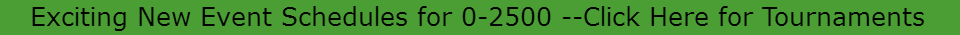
1. Preliminary setup work:
A. You must have a user ID and password for the NEBridge.org website with sufficient authority.
B. You should download the Google Chrome browser. It is free.
C. You should set up folders on your PC to hold the files. Create one folder for the year. Within it create one folder per tournament. Within each tournament create one folder per day.
2. The files:
A. All files for results and other tournament-specific information are linked from the results page, which is stored on NEBridge.org as page #3. The process of editing a page is described here. Most of the work involves setting up links between the cells on the table and various files. Using links on a page is described here.
B. The links are contained in a table. There is one table per tournament. If more than one tournament occurs at the same time and location (as shown below), one table suffices for both. The table can be set up either from scratch or by copying a similar table from another tournament. This process is described here. The table looks something like this:
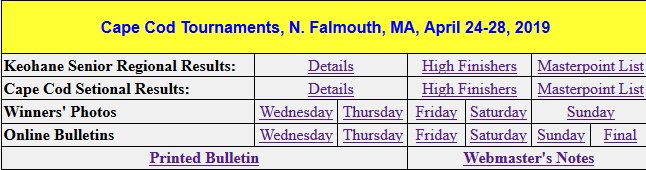
C. One file is linked to the appropriate cell in the table. The above table links to 18 files and one anchor.
1) The ACBL reports results in two different formats. The detailed results are stored on live.acbl.org. The list of players who received points in the overalls in each event and the list of masterpoint winners are on acbl.org. These links should be recorded on the table as soon as they are available. Check early in the morning of the second day of the tournament.
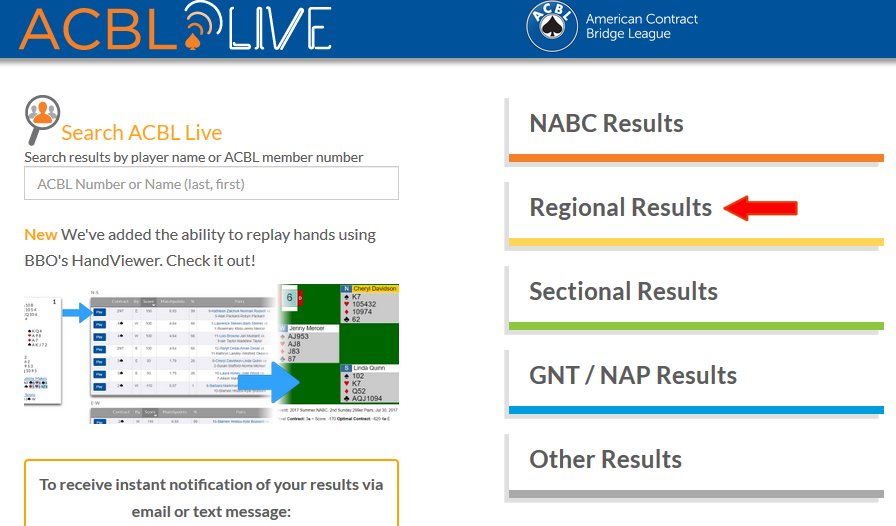
a) . The link to the detail files are on live.acbl.org. Choose the type of tournament and then look throug the list of tournaments. Click on the one you want to see the detailed results. Place the cursor on the URL line and press Ctrl A and then Ctrl C to copy the entire link to the clipboard. Edit page 3. Select the word "Details" and then click on the Link button. Paste the URL from the clipboard. Save the new version of page 3 and make sure that the link works.
b) The link to the high finishers may be more difficult to find.
(1) In the Tournament section of the acbl.org website find the information for the tournament. This process is described here.
(2) Click on the appropriate Results cell. Copy and paste the URL as described in 1C1)a) above.
(3) If there are no results, try to notify the tournament director.
c) The list of masterpoint winners is on the same page as the high finishers. If it has been sent to the ACBL, a link will be at the top of the page that lists the high finishers.
2) A Winners Board is created for each day. The instructions are here. When they are done link the pages to the appropriate cell.
3) The instructions for the Online Bulletin are here. When the pages are ready, link the URL's to the appropriate cells.
4) The instructions for the Printed Bulletin are here. Make a pdf of it, upload it, and link it to the cell.
5) Enter the link to the Webmaster's Notes when it has been completed and uploaded.
